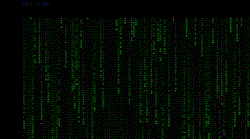Blogger HTML Matris Kodu Paylaşımı
Serkan Gündoğdu
---
<html>
<head>
<style>
/*basic reset */
*{
margin: 0;
padding: 0;
}
body {background: black;}
canvas {display:block;}
</style>
</head>
<body>
<canvas id="c"></canvas>
<script>
// geting canvas by id c
var c = document.getElementById("c");
var ctx = c.getContext("2d");
//making the canvas full screen
c.height = window.innerHeight;
c.width = window.innerWidth;
//chinese characters - taken from the unicode charset
var matrix = "的人是一种不同国家发展的需要在年之前他";
//converting the string into an array of single characters
matrix = matrix.split("");
var font_size = 10;
var columns = c.width/font_size; //number of columns for the rain
//an array of drops - one per column
var drops = [];
//x below is the x coordinate
//1 = y co-ordinate of the drop(same for every drop initially)
for(var x = 0; x < columns; x++)
drops[x] = 1;
//drawing the characters
function draw()
{
//Black BG for the canvas
//translucent BG to show trail
ctx.fillStyle = "rgba(0, 0, 0, 0.04)";
ctx.fillRect(0, 0, c.width, c.height);
ctx.fillStyle = "#0F0"; //green text
ctx.font = font_size + "px arial";
//looping over drops
for(var i = 0; i < drops.length; i++)
{
//a random chinese character to print
var text = matrix[Math.floor(Math.random()*matrix.length)];
//x = i*font_size, y = value of drops[i]*font_size
ctx.fillText(text, i*font_size, drops[i]*font_size);
//sending the drop back to the top randomly after it has crossed the screen
//adding a randomness to the reset to make the drops scattered on the Y axis
if(drops[i]*font_size > c.height && Math.random() > 0.975)
drops[i] = 0;
//incrementing Y coordinate
drops[i]++;
}
}
setInterval(draw, 35);
</script>
</body>
</html>
إرسال تعليق
إرسال تعليق